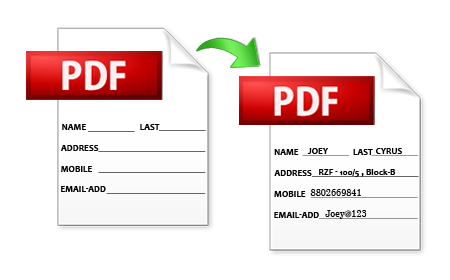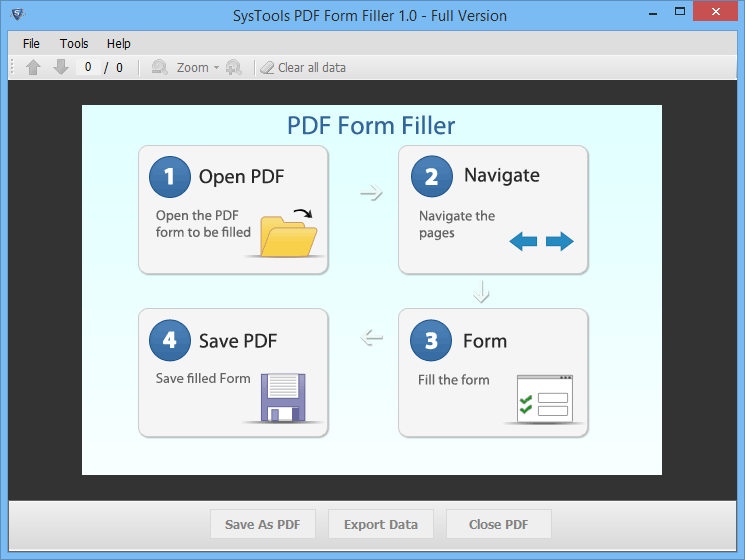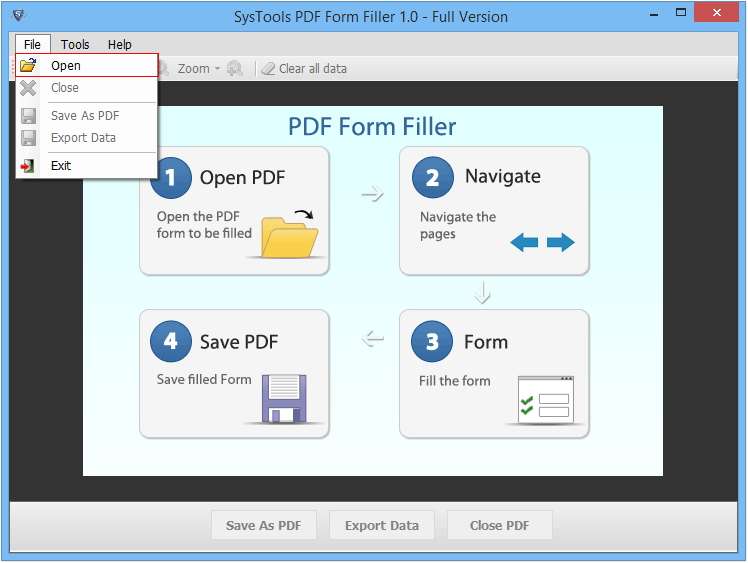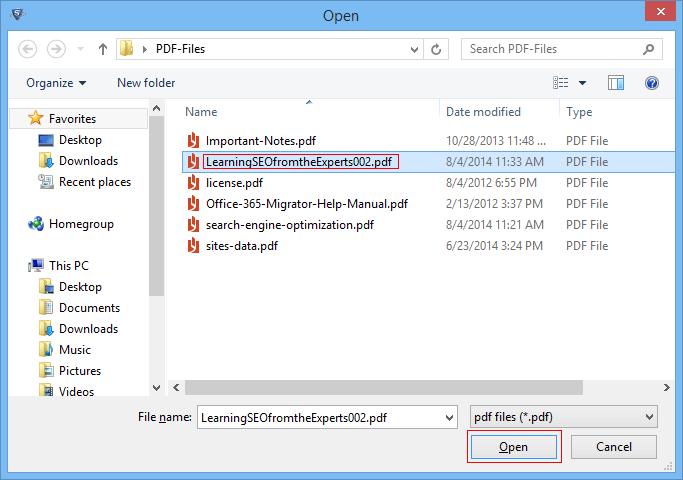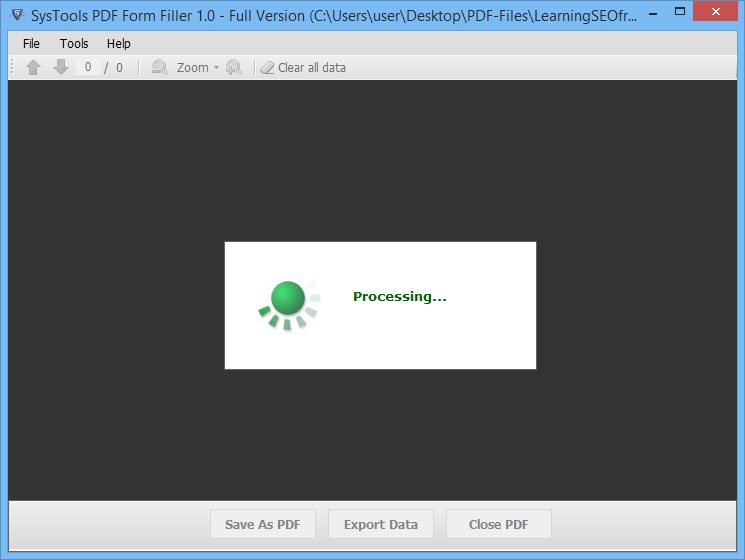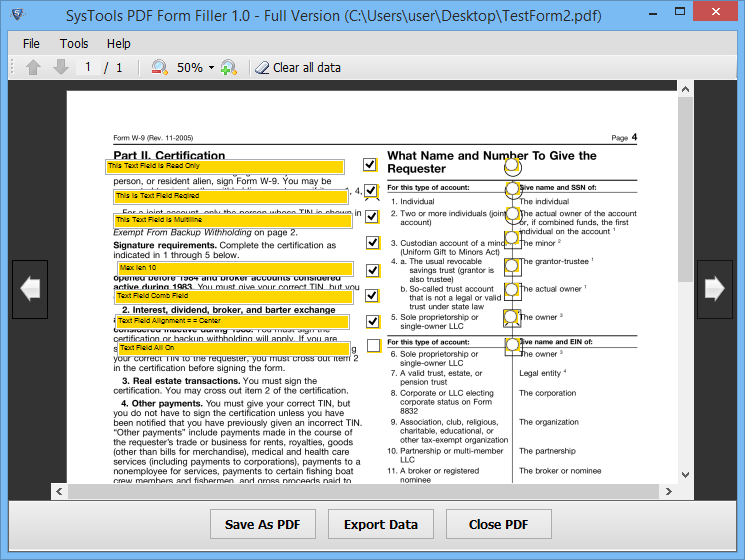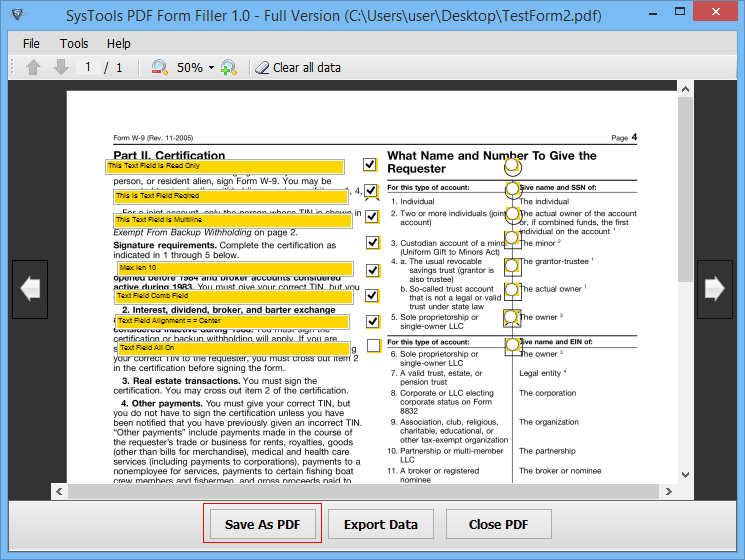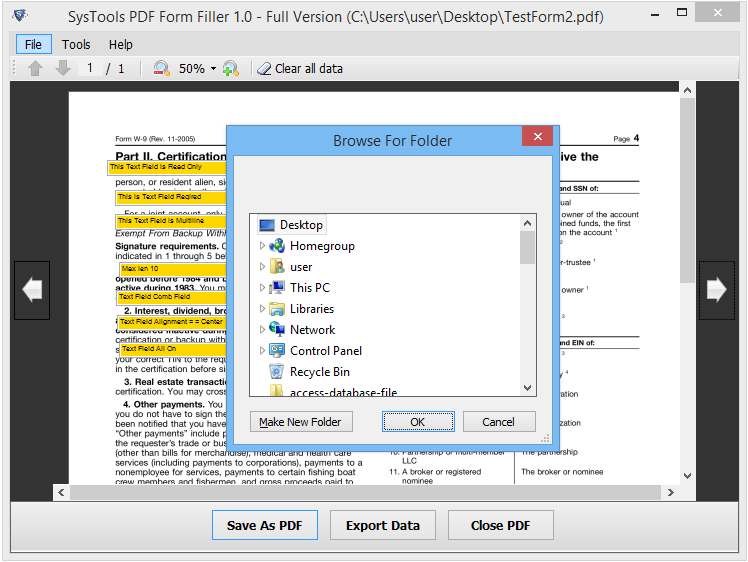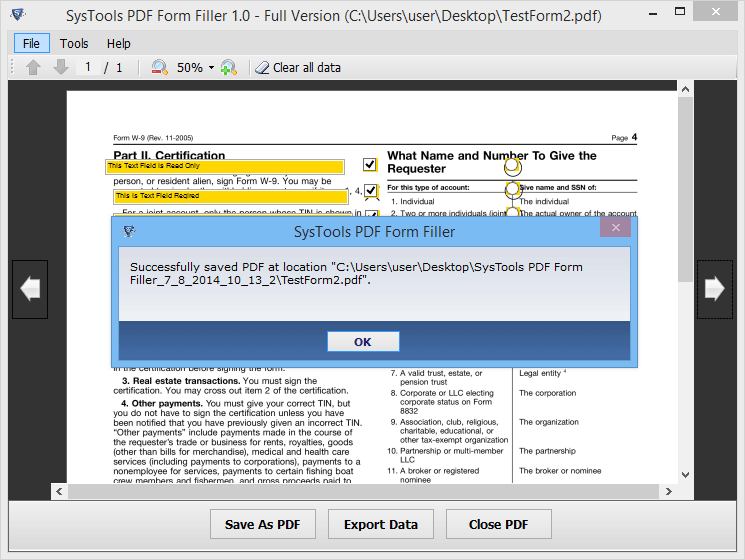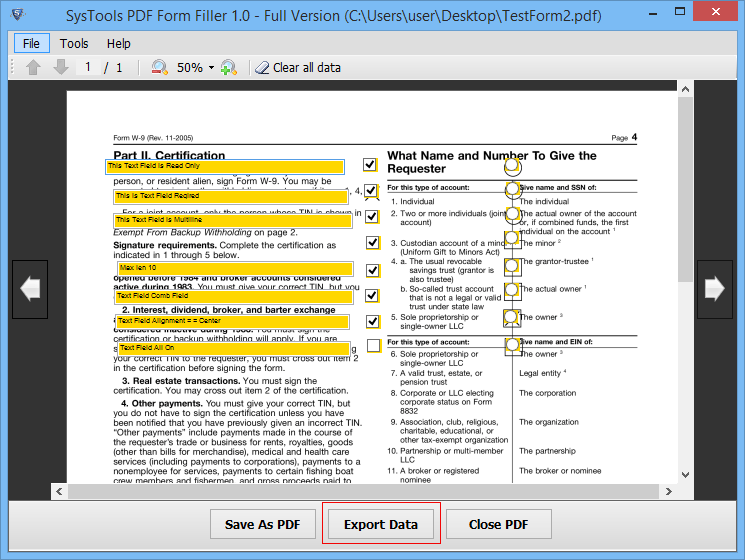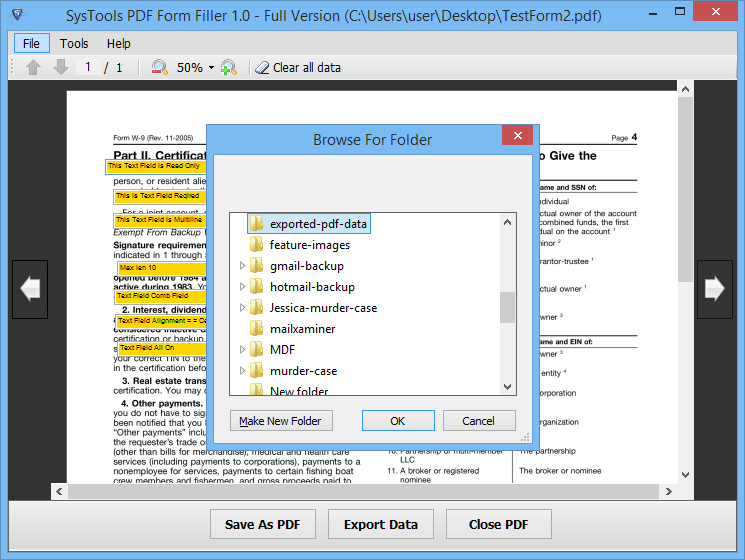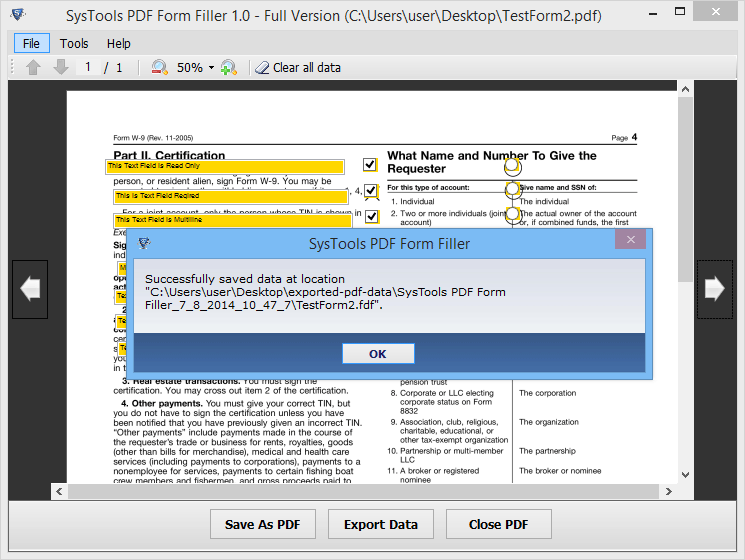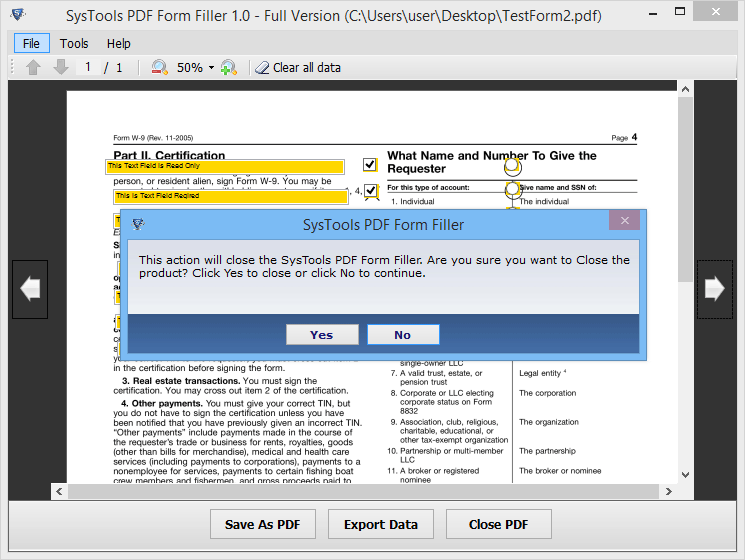Open, Fill or Edit the Form
The tool is capable to open PDF online forms. A form can be opened, filled and edited as per the user needs. It breaks all the restrictions provided by the owner which sometimes creates problems like restricting the user to copy content, edit some fields, etc. All those restrictions can be easily removed without changing or disrupting the form.

Save Filled PDF Form
It allows to save your filled form and also impose some basic restrictions such as editing, printing, copying, saving, etc. These restrictions will make your PDF form safe & secure. The form then can be shared with anybody as software pane provides the option of saving the form.

Generating Multiple Forms
The export option is used when user requires to make some changes in the form and also want to save the prior information stored in the form. It will export the data from the fields where editing was done and save them in another PDF file. So by this we can fill a single form with multiple data and can save it.

Separate folder to save PDF
Separate Folder is Created to save the PDF file. It provides convenience to the user to manage the files in a much better way. To ensure that user may not come across with any confusion regarding his edited PDF files in future. So its user choice to store the new created PDF file at any destination according to his convenience.